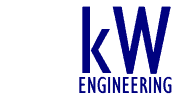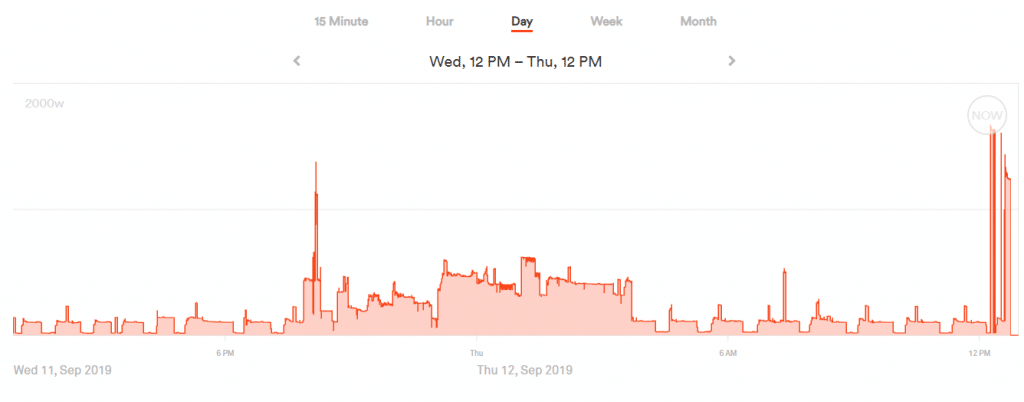I love my new Sense home energy monitor and I’ve only just begun using it. If you’re an energy geek too, I imagine you’ll enjoy monitoring your whole-house energy consumption as much as I do.
Why do I like my new Sense Home Energy Monitor?
It’s much more interesting than I thought to see a real-time graph of your energy use. You download the Sense app, fire it up, turn on your lights, and see exactly how much energy they use. You can also see your fridge cycle on and off all day or turn everything off and hunt elusive “vampire” loads like power adapters, cable boxes, game consoles and the like. Doing this, you discover just how much of an energy hog some of your devices are.
Identifies Energy Hogs
The $300 price might not make “sense” for everyone. Given my already low energy use, it’s unlikely it will pay off as an investment, but it’s worth it for me because I’m enjoying learning the details of my household appliances energy use and identifying my energy hogs. For example, I had no idea that my dishwasher (old, came with the place) was such a hog. It uses about 1300 Watts at various points of the cycle. Here’s one whole dishwasher cycle (with some fridge running in the background):

One Dishwasher Cycle – from 12:40 to 1:50-ish
Or here you can see my electric stove element come on – first at full “high” power, then cycling to maintain a constant “medium” heat.
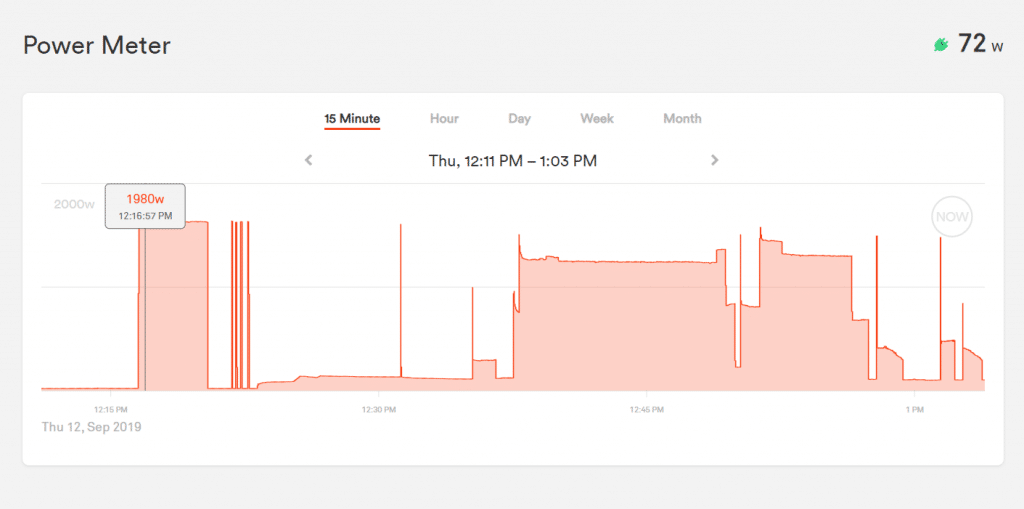
Stove on Full, then cycling to maintain “medium” temp
Live Energy Use Graphs
One of the things they got right is scaling data on the live graphs. I know from our internal software development; this is harder than you might think to get right. As you resize the graph, it needs to re-represent the data, which happens instantaneously with their software. On the phone or iPad app you can even pinch, resize, and swipe forward or backward easily and quickly.
There are other representations too – showing daily, weekly, monthly trends. Those just aren’t as interesting to me yet – maybe when I have more data.
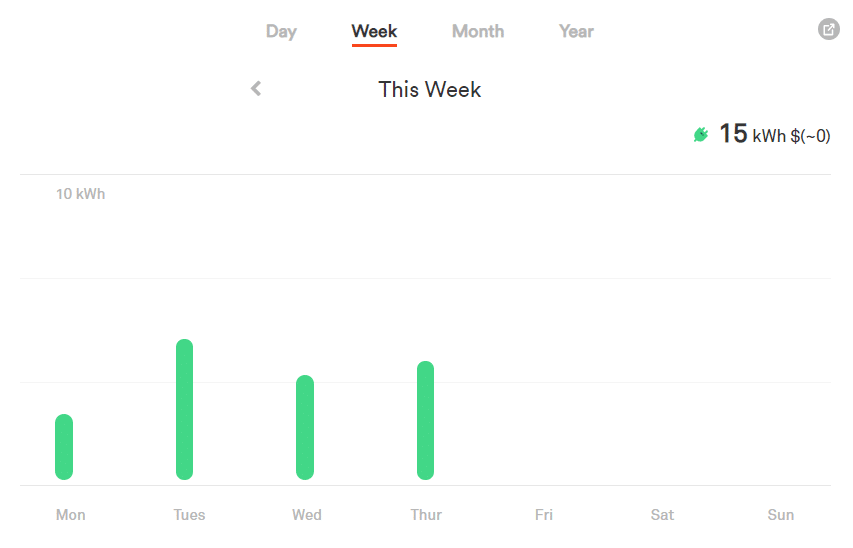
Installation Was Tricky
I will admit that installing my Sense home energy monitor was harder than I thought – mainly because my real-life home panel is older and more crowded than what you see in a new installation.

Their roomy panel (credit sense.com) vs. my crowded 1960 panel
I did have to tinker with it a bit to get it right. Fortunately, the support folks at Sense were very helpful and responsive.
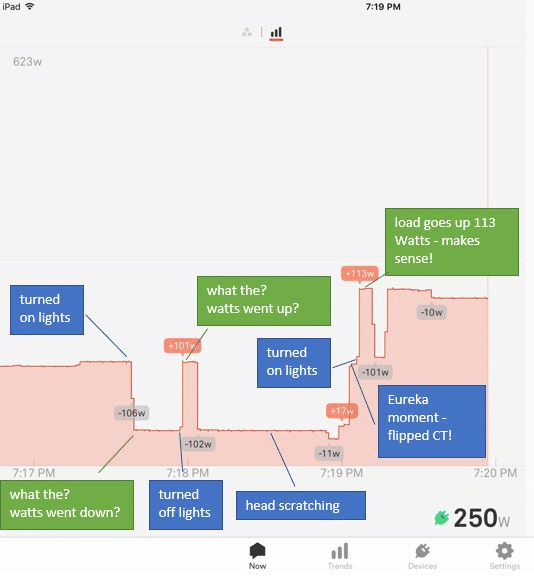
When you turn on your lights and your energy use goes down, you might have an install problem
The one thing I haven’t started using yet is the Sense’s “device detection” feature. Once you connect your meter, their cloud-based AI starts analyzing the load shapes of your appliances and looking for specific “signatures” that it uses to identify and tag your end using equipment. I haven’t had mine on long enough to see if that works or not but will update this feature once I do. If it does what it says it does (and it’s beginning to) it looks impressive.
I can see how this might work if you look at a single device, like this fridge. Pretty regular pattern, really, and it looks like it’s running a lot more often than I would have guessed.

My Fridge Looks pretty regular. I wonder what that bump is?…
Looking at that pattern, I believe that over time this thing is going to recognize when that fridge is on. I’ll update this post when we know more whether this works or not.
So if you’re an energy geek like us at kW, you might want to check it out. Or if you’re trying to chase down what’s costing you most on your bills, it might be really helpful.